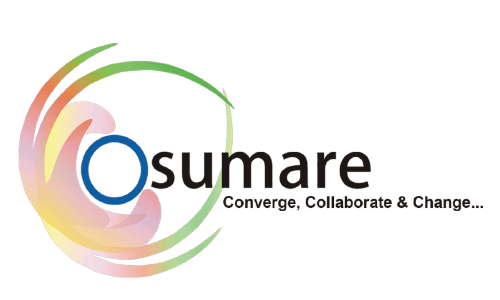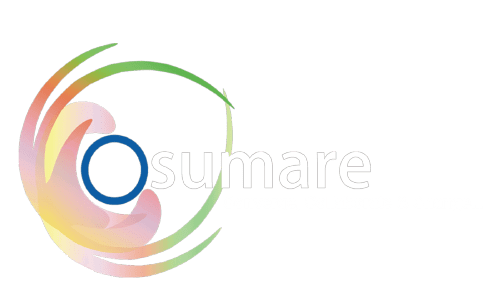Everything you need to know about the Google Tag Manager.
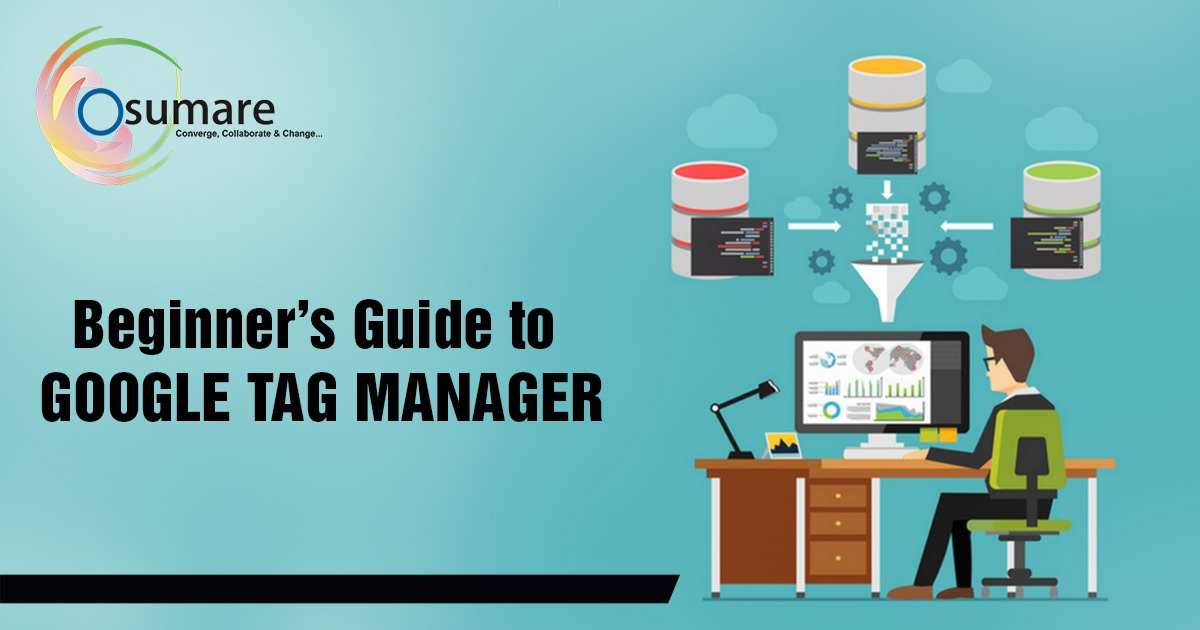
Beginner’s Guide to Google Tag Manager
Digital Marketing completely depends on data and collection of data using different tools which plays an important role in expanding the business online.
Analytics is an important tool which helps in expanding your business reach, converting leads and optimizing any digital marketing strategy to create a much better marketplace for the audience.
Google Analytics helps in providing a lot more deep insights which help in growing traffic and engaging audience. But when used alone it has many limitations, Google Analytics and other tools make the process simple but when they are been made to work effectively with help of addition of tags.
Any type of site you have ranging from personal, business, small business or a large e-commerce site, it is essential to understand how people interact with the site. But using a tagging in the site or using Google Tag Manager with Google Analytics, it is possible to collect more data over the time.
Tags are bits of code which is been embedded in your website’s JavaScript or HTML to extract certain information which is then sent to the third parties.
Tags of all sorts can be used depending on the purpose which includes scroll tracking, conducting multiple surveys, monitoring form submissions, remarketing, generating heat maps and tracking how people arrive and leave your site.
These tags can be used to monitor any specific events like the number of clicks on certain links, file downloads or any items which are being removed from a shopping cart.
Sites commonly use many different tags and the amount of code which is needed to create them is something very difficult and tedious at the same time.
Google Tag Manager is a tool which is user-friendly with a good web-based interface which simplifies the process of working with multiple tags at the same time. Google Tag Manager can be used to edit, add or disable tags without touching any source code of the website.
The limitation of the Google Tag Managers does not end here. The tags also work well with Google services like Adwords or Analytics. These tags can be used to manage many other third-party tags which also include other platforms.
Google Tag Manager does the whole process of tagging much easier. You can embed a code to your site pages once and every time you create any new tag. Google Tag Manager has a much-defined way to input the code making most of the task easy with a defined and clean output.
Read More: Digital Marketing Strategies for Startups
What is Google Tag Manager?
It is a tag management system that allows creating and monitoring tags on a user interface, without writing new code every time you want to input or construct a tag.
Simply embed the Google Tag Manager code into every page of the website. Google Tag Manager eliminates the manual process of creating tags making your marketing process more precise and efficient.
Google Tag Manager helps the developer and IT department of the company to focus on a much bigger picture of coding for every small and individual marketing tag. The Tag Manager code tags for you which reduce human error.
The Google Tag Manager enables the marketing department to have a complete control over the tags to monitor and create tags at a much faster pace. These features help marketers to have a good control and track over the tags increasing efficiency.
These tags also improve the accuracy of the analytics system which guarantees higher quality reports and better audience sense.
The most important thing with Google Tag Manager is that it’s free to use.
How to set up an account in Google Tag Manager
Setting up and account in Google Tag Manager is an easy two-step process. To ensure easy setup process, we have mentioned sets to set up the Google Tag Manager.
- Go to Google Tag Manager (Input the Link) and click on the “Sign up for free” button. It will ask for a few inputs which need to be given to set up a fresh new account. After finishing everything, Click on the blue “Create” button.
- After setting up the account. You will be provided with codes and instructions which need to be included in the head and body tag. These codes are always accessible on the dashboard. Once it’s done, click “Ok”.
How to use Google Tag Manager with Google Analytics
There are a couple of easy simple steps which need to be considered if you want to use Google Tag Manager with Google Analytics.
Embedding tags in your site will increase the precision of the Analytics reports. First thing first you need to remove the Google Analytics code from the site pages. You will need to input the Google Tag Manager tag code. Make sure you use only one code if you use both the code it will report everything twice which will repeat the data.
Create a variable for your Google Analytics Tracking ID will increase the efficiency by saving any type of additional data. Making your Google Analytic ID as a variable will save much of the effort and time every time you create a new tag for Google Analytics.
Read More: Things You Should Not Ignore in Content Strategy
Pros and Cons of Google Tag Manager
Less Technical Implementation and need of Web developers
One of the most benefits of Google Tag Manager is that it makes the marketers’ job easy and does not need any web developers.
Since the Google Tag Manager helps to avoid touching of the source code, the marketer can easily add and remove the tags on their own. It also reduces the time making things easy and actually works in no time.
Although there is no certain need for web developers it does not completely eliminate the use. There is always a need to add the container code to each page of any site.
Google Tag Manager has many tag templates to choose from making it easy for a non-technical background person to work on. Very complex and customized tags will certainly need the help of someone to understand the code.
Benefits of using Google Tag Manager to Business of any size
A business of any size can be beneficial from Google Tag Manager. Since the Tag Manager can be used to easily add and edit tags without the help of developers making it much easier for small business to use Google Tag Manager without any technical support.
Also, a moderate or high-level business can use dozens of tags making it easy to manage and speed up the process to have a better efficiency.
Tags can sometimes slow down site speed
If any website is been fired synchronously with tracking tags, they can slow down site speeds. When tags are been fired, one tag slows down the process of other.
The longer a site takes to load it is more likely that people might leave without any conversion. If you need to avoid this type of blocking of the site is always recommended to use tag sequencing and firing priority functionality which lets you do this easily.
Google Tag Manager can be used for AMP sites and mobile application
Google Tag Manager is not only limited to standard websites but also can be used for AMP sites and mobile apps. Google Tag Manager Helps in an application as it lets you modify tags without updating version of your application.
Google Tag Manager has too many things to offer, but learning how to use it effectively will pretty much reduce the workload and increase efficiency. All the above resources could have helped in understanding all the information you need out of Google Tag Manager.
We implement every aspect of on-page and off-page SEO to get better results. We are the top digital marketing agencies in Pune which guarantee good results with pay per click services in Pune.