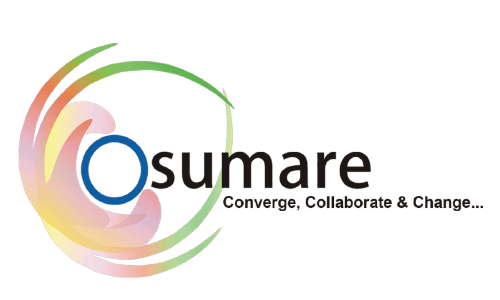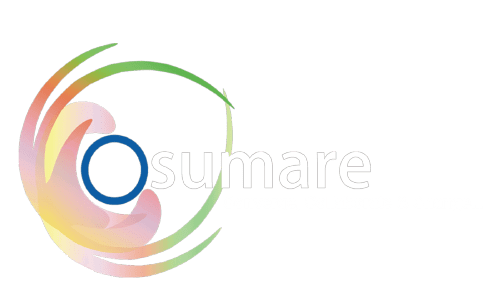Google recently released new documentation outlining how Content Delivery Networks (CDNs) influence search engine crawling and SEO. While CDNs can enhance website performance and visibility, improper configuration can sometimes lead to crawling issues.
What is a CDN?
A Content Delivery Network (CDN) is a service that caches web pages and serves them from the data center nearest to the user’s location. By creating and storing a copy of a web page, a CDN reduces latency and speeds up page delivery, ensuring a faster and smoother browsing experience.
Instead of routing the user’s request across multiple “hops” to the origin server, CDNs serve the page from a geographically closer server. This efficiency improves both user experience and website performance.
CDNs and Increased Crawling
One significant benefit of CDNs is their ability to increase Googlebot’s crawl rate. Google automatically ramps up crawling when it detects pages being served from a CDN. This is particularly advantageous for websites with extensive content or frequent updates.
Typically, Googlebot adjusts its crawl rate based on server capacity, slowing down if it detects stress on the server. With a CDN, the threshold for throttling is higher, enabling more pages to be crawled without overloading your server.
However, during the initial crawl of a website with a CDN, Googlebot will still fetch pages from the origin server to “warm up” the CDN’s cache. For websites with large inventories or millions of URLs, this can temporarily strain the server. Google cautions that crawl rates might spike in the initial days after launching new pages.
Key Insight:
“Even if your site uses a CDN, your server must serve each URL at least once to cache it. If launching a large number of URLs simultaneously, plan for an initial high crawl rate.”
When CDNs Cause Crawling Problems
Despite their advantages, CDNs can inadvertently block Googlebot and disrupt crawling. These issues generally fall into two categories:
1. Hard Blocks
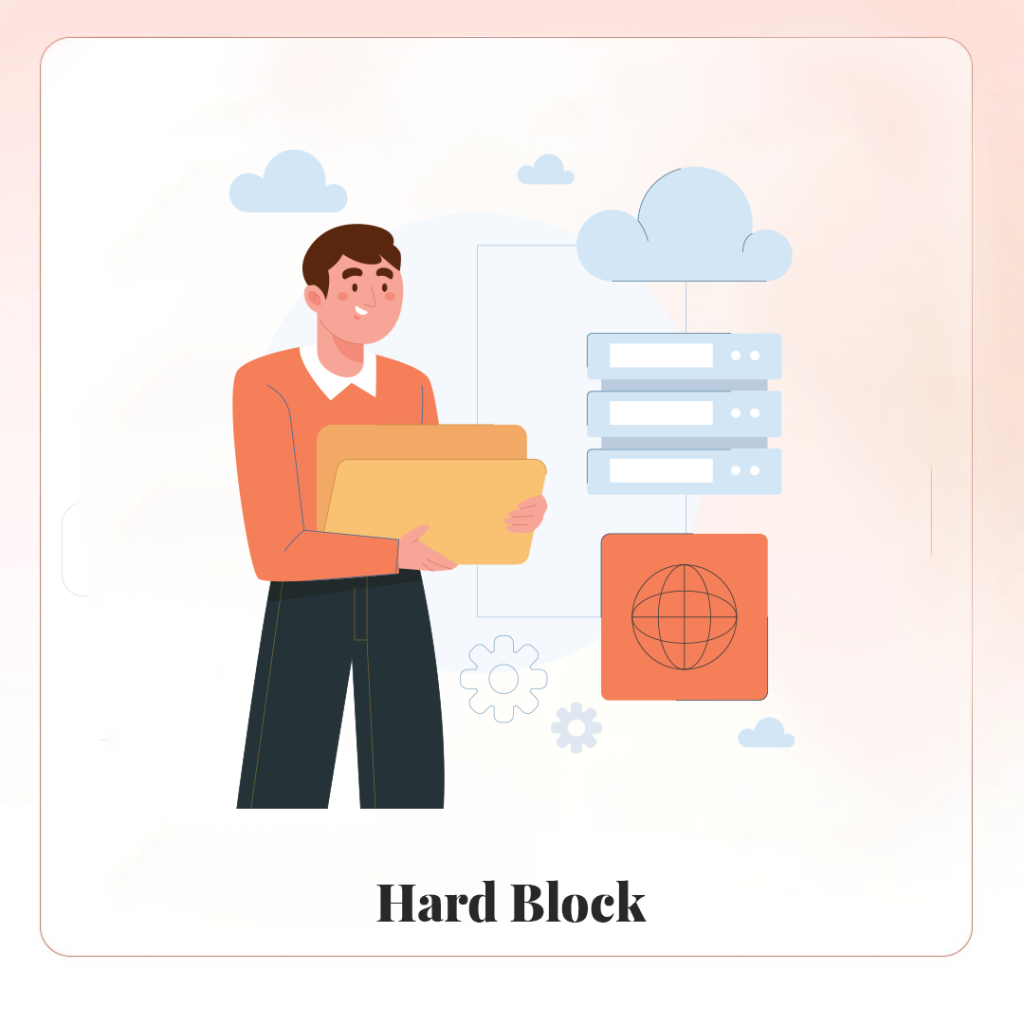
Hard blocks occur when the CDN sends server error responses such as:
- 500 (Internal Server Error): Indicates severe server issues.
- 502 (Bad Gateway): Suggests communication problems between servers.
These responses prompt Googlebot to reduce the crawl rate. Prolonged server errors may even lead to URLs being dropped from Google’s index. To mitigate this, the 503 (Service Unavailable) response is recommended for temporary errors.
Additionally, Google warns against “random errors” where error pages are served with a 200 status code (indicating success). This miscommunication can cause Google to interpret error pages as duplicate content, leading to de-indexing and significant recovery delays.
2. Soft Blocks
Soft blocks occur when CDNs implement bot-detection mechanisms, such as CAPTCHA challenges. These interstitials can prevent Googlebot from accessing your site, hindering indexing.
To address this, Google advises sending a 503 status code for bot-verification interstitials. This informs crawlers that the content is temporarily unavailable and prevents automatic removal from the index.

Diagnosing CDN-Related Issues
To identify and resolve CDN-related crawling issues, follow these best practices:
- URL Inspection Tool: Use Google Search Console’s URL Inspection Tool to review how your CDN serves web pages to Googlebot.
- Check WAF Settings: Ensure your Web Application Firewall (WAF) isn’t inadvertently blocking Googlebot’s IP addresses. Cross-reference with Google’s official IP list to confirm that no critical addresses are being blocked.
Final Thoughts
CDNs can be a powerful tool for improving site speed, scalability, and crawl efficiency. However, they require proper setup and monitoring to avoid potential pitfalls like crawling errors or index drops. By leveraging tools like the URL Inspection Tool and following Google’s best practices, you can optimize your CDN to support your SEO efforts effectively.