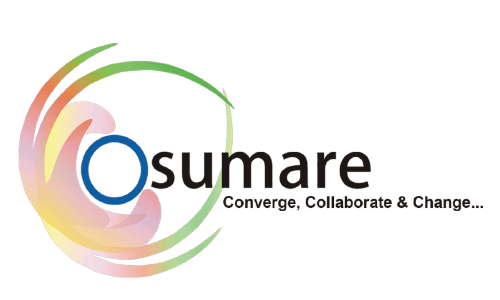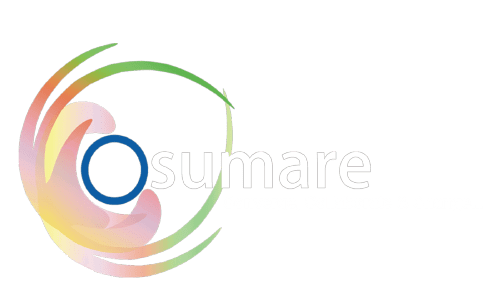In this current digital world, it is your responsibility to know the impact of internet marketing. There is so much data which is generated in seconds that you can get deviated easily. Without the right tools struggle can happen, this is where Google Analytics helps. It guides the digital marketing journey. In this article, we will elaborate on how Google Analytics provides a thrust to the digital marketing efforts and makes them more efficient and data driven for strategies.
What is Google Analytics?
Google Analytics is a free web analytics service provided by Google that offers statistical detail on your website. Launched in November 2005, it has been hailed as the most used web analytics service ensued by a recent analytical model on individuals and organisations using mouse tracking and heatmaps to improve UX design. Google Analytics gives so much information about how users find and use your website. It understands the audience and improves site performance.
Key Features of Google Analytics
Before exploring how Google Analytics can improve your digital marketing let’s look at key features:
- Live Data: View activity on your site in real time. This consists of all visitor tally, their locations and the pages they view.
- Audience Reports: Identify the age, gender preferences and activity patterns of the audience. This allows for more targeted marketing.
- Acquisition Reports: Understand where your visitors come from. It could be search engines, social media or referral sites.
- Behavior Reports: Analyze user behavior on your site. This includes page views and time spent on pages along with bounce rates.
- Conversion Tracking: Measure success of marketing campaigns by tracking conversions and goals.
How Google Analytics Improves Digital Marketing
Now let’s explore how these features can improve your digital marketing efforts
Understanding Your Audience

One major benefit of Google Analytics is its detailed information about the audience. By knowing who visitors are you can adjust marketing to better meet needs. For example:
- Demographics: Knowing age, gender and interests of the audience helps in creating targeted ad campaigns.
- Geographic Data: Understanding where visitors are can help in localizing content and advertising efforts.
- Behavioral Insights: Analyzing how visitors interact with your site like pages they visit most and how long they stay can inform content strategy and site design.
Using these insights you can create more personalized and effective marketing campaigns that resonate with audience
Improving Marketing Channels
Google Analytics gives detailed reports on how visitors find your site. This is critical for refining marketing channels. For example-
- Search Engines: If much of your traffic comes from search engines, investing in SEO can yield high returns. Google Analytics helps you identify effective keywords. It also tracks SEO performance.
- Social Media: Understanding which social media platforms drive most traffic can shape your social media strategy. Focus on platforms that provide best results.
- Referral Sites: Identifying websites that send traffic your way can open up opportunities. Look for partnerships and collaborations.
It is possible to prioritize and distribute marketing budgets. Focus on the traffic and conversion driving techniques that are available.

Improving User Experience
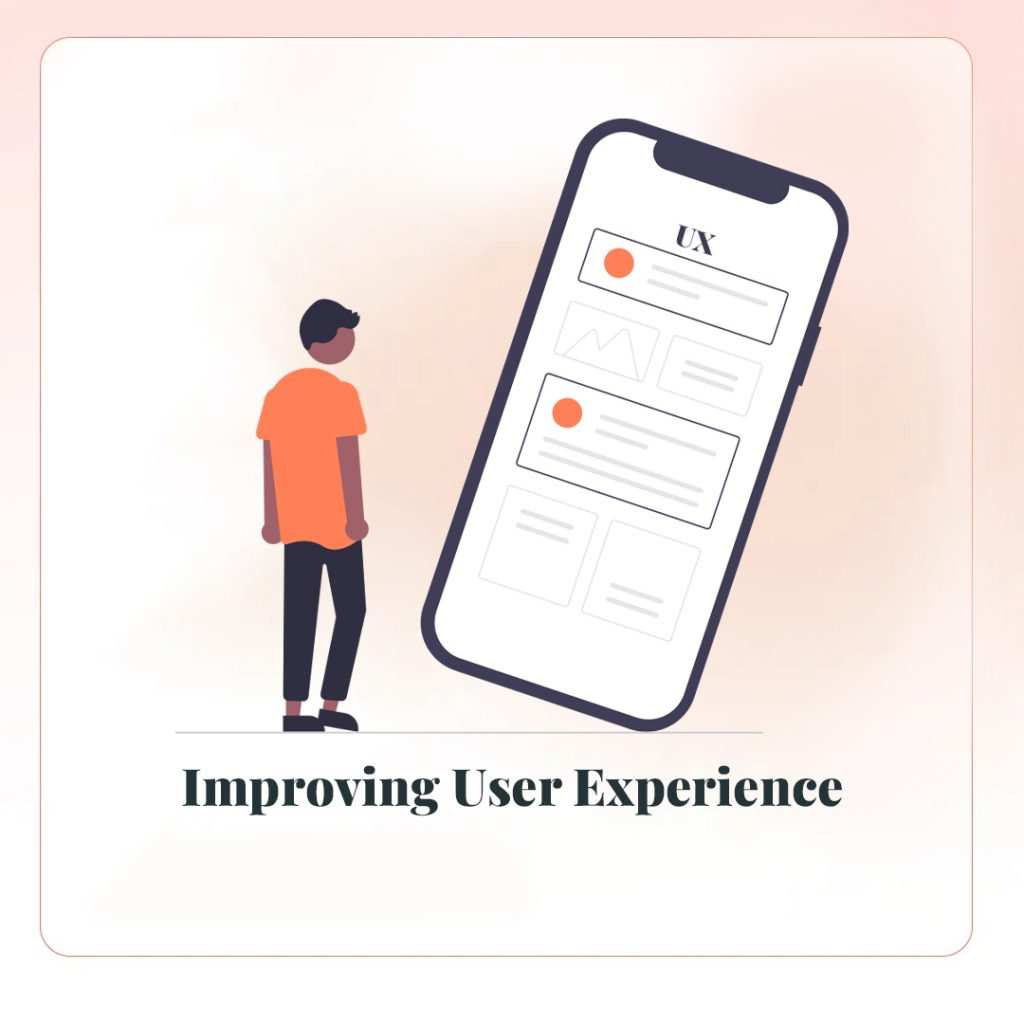
User experience (UX) is key to digital marketing success Google Analytics provides valuable insights into user interactions with your site helping you spot areas for improvement For example:
- Behavior Flow: This report shows user paths through your site. It helps you understand navigation patterns, it identifies drop-off points. This can reveal navigation or content issues.
- Site Speed: People get frustrated with pages that take a long time to load and Google analytics reveals how long the page load time is letting users discover the issues that cause slow page running.
- Bounce Rate: Generally, a high bounce rate indicates that expectations of users are not being met. Analyzing data helps improve content and engagement.
Improving UX boosts user satisfaction reduces bounce rates and increases conversions.
Tracking Conversions and Goals
Conversions are the single best metric that can be used to accurately judge the effectiveness of marketing efforts. Google Analytics can be used in tracking the number of conversions like purchase form, sign up etc. You can set up goals to measure important actions. For example:
E-commerce Tracking: For online retailers Google Analytics offers detailed e-commerce reports. These include product performance and revenue data. This helps identify successful products and areas for improvement.
Goal Tracking: Setting goals lets you track specific actions. These can be form submissions or downloads. This measures campaign effectiveness and identifies optimization areas.
Attribution Modeling: Understanding customer journey and impact of different touchpoints on conversions is crucial. Google Analytics offers various attribution models. These show how different channels contribute to conversions.
By tracking conversions and goals you can measure marketing success. You can make data driven decisions to optimize strategies.
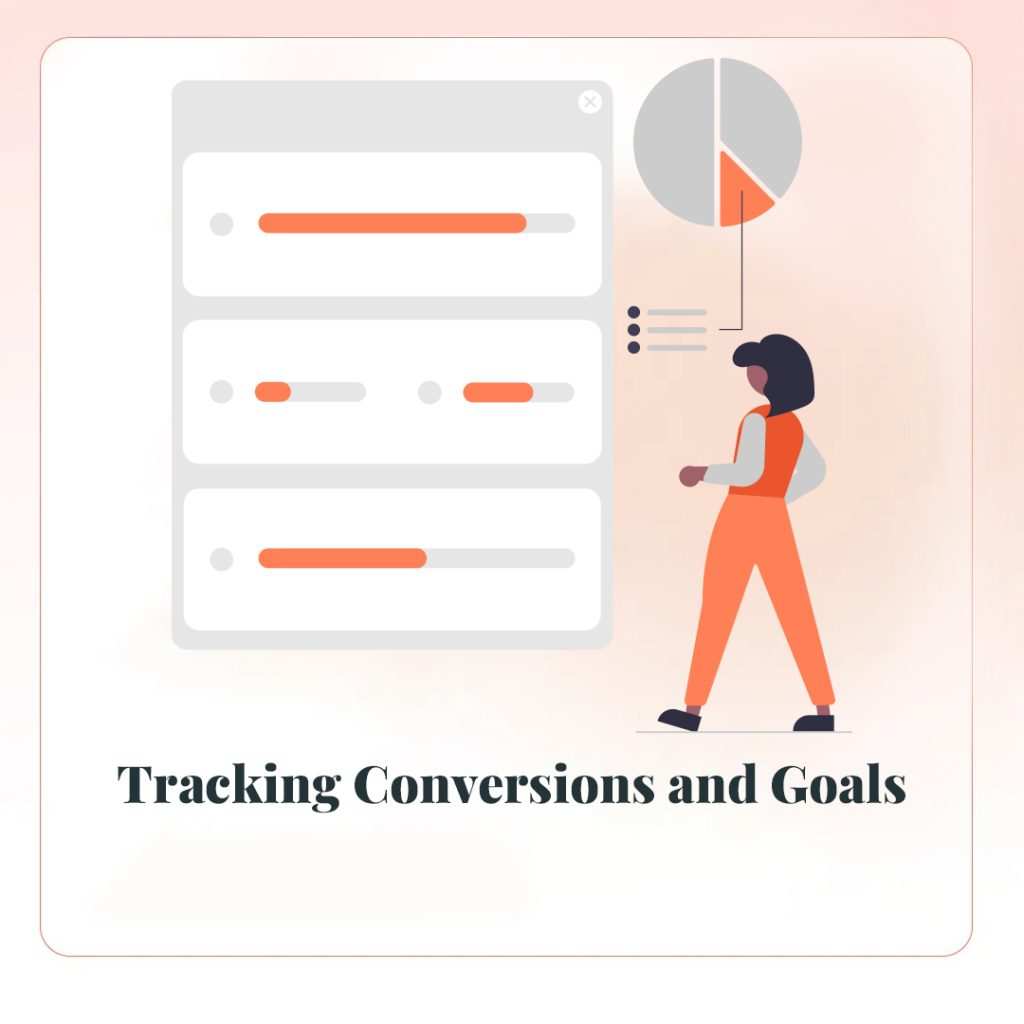
A/B Testing and Experimentation
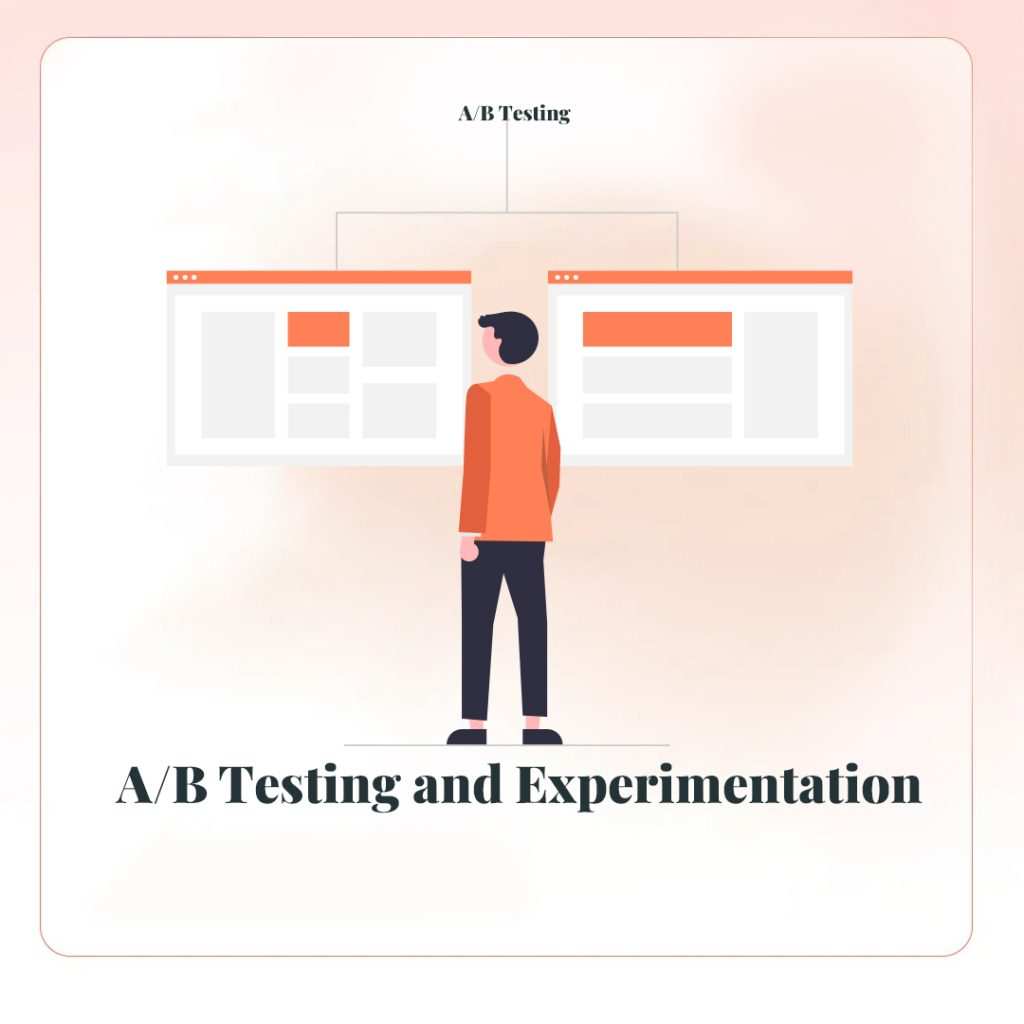
A/B testing or split testing compares two versions of a web page or marketing asset to see which performs better. It also lets you run experiments. This helps improve your digital marketing efforts.
For example:
- Landing Pages: Be ready to experiment on your Landing Pages to identify the differences in their conversion rates.
- Call-to-Action (CTA) Buttons: Experiment with different CTA buttons to see which of them has the highest conversion rate.
- Email Campaigns: Utilize testing on open and click through rates of various subject lines, content, and design.
By continuously testing and optimizing you can improve performance and better results become possible.
Custom Reports and Dashboards
The advantages of Google Analytics include the ability to create a specific report and dashboard. This flexibility assists in targeting such key markers as the most appropriate. For example:
- Custom Reports: Prepare reports with specific success indicators, associated with objectives set. These could be conversion rates, revenues or levels of engagement of users.
- Dashboards: Build custom dashboards providing real-time overview of your site’s performance. Dashboards can include widgets for various metrics. They give a quick snapshot of marketing efforts.
Custom reports and dashboards help monitor marketing performance. They also help make informed decisions based on real-time data

Getting Started with Google Analytics
Now that we’ve explored how Google Analytics can improve digital marketing efforts. Let’s look at how to get started with a powerful tool.
Set Up Your Account
To start using Google Analytics you’ll need to set up an account. Follow these steps
- Sign Up: Visit Google Analytics website and sign up for a free account.
- Create Property: Property represents your website or app, follow prompts and create new property for your site.
- Install Tracking Code: Google Analytics provides tracking code. You need to add it to your website’s HTML. This code collects data and sends it to your Google Analytics account
Configure Goals and Conversions
Setting up goals and conversions is crucial for measuring success of marketing efforts. Identify key actions you want to track. This can be purchased or form submissions. Then configure them in your Google Analytics account.
Link Other Google Tools
To get most out of Google Analytics, link it with other Google tools like Google Ads, Google Search Console and Google Optimize. This integration allows access to more data. It provides insights. It improves the ability to upgrade marketing efforts.
Explore Reports and Dashboards
Take some time to familiarize yourself with various reports and dashboards in Google Analytics. Start with standard reports, gradually explore custom reports and dashboards. This helps tailor tools to your needs.
Continuously Monitor and Optimize
Google Analytics is not a set-and-forget tool. Continuously monitor your data and analyze trends. Adjust marketing strategies based on findings. Regularly review reports, check dashboards, stay informed about your site’s performance and identify areas for improvement.
Conclusion
In conclusion, Google Analytics is essential for digital marketers. Its detailed insights into audience marketing channels user behavior and conversions make it a powerful tool for increasing marketing efforts. By understanding the audience you can track conversions. Upgrading channels and improving user experience is important. Conducting A/B tests and using custom reports allows you to make data driven decisions. Those decisions yield better results.
Starting with Google Analytics is simple and the benefits are substantial. By effectively using this tool you can boost digital marketing efforts. You can achieve goals and drive business growth. In case you have not implemented Google Analytics yet, it is high time you should do it. Create your account, define your targets and what you intend to achieve and get to discover the many options available to you. This will revolutionize your digital marketing strategy.