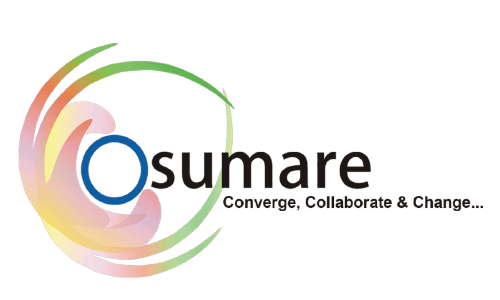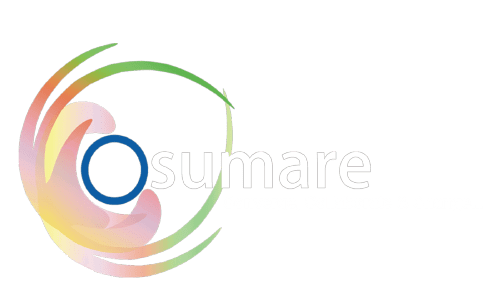If you have a recipe website or love sharing your cooking creations online, there’s an important update from Google you should know about. In 2025, Google made some changes to how it understands and shows recipe pages in search results.
This update focuses on something called “structured data”—which is a special way to tell Google what’s on your page. Don’t worry, we’ll explain it in a very simple way!
What Is Structured Data?
Think of structured data like labeling things in your kitchen. If you label your jars as “sugar,” “flour,” or “salt,” it’s easy for someone else to know what’s inside. Structured data works the same way for websites.
For recipe websites, structured data tells Google things like:
- The ingredients
- How long the recipe takes
- What kind of food it is
- The cooking steps
When you add this information the right way, your recipe can show up in Google’s special search features—like recipe cards with pictures, stars, cooking times, and more.
What Changed in 2025?
Google updated the rules for recipe structured data to make search results more useful and accurate for users. Here are the most important changes:
1. Image Settings Don’t Affect Main Search Image
In the past, if you added a photo of your dish in the recipe’s structured data, it might appear in Google search results. But now, Google says the photo you include in structured data won’t affect the main search image anymore.
This means:
Your page image should be properly added using regular website image rules, not just structured data.
What to do: Use good quality images, name your image files clearly (like “chocolate-cake.jpg”), and follow Google’s image guidelines. That way, your photo still shows up nicely in search.
2. You Must Use Exact Time (No Ranges)
Before, you could write things like “Prep time: 10–15 minutes.”
Now, Google only accepts exact times.
For example:
- Correct: “Prep time: 12 minutes”
- Not allowed: “Prep time: 10–15 minutes”
Why? Because Google wants to show users clear, accurate times.
What to do: Choose an average or most common time and write that exactly in the data.
3. New Optional Fields to Improve Results
Google also added four new fields that they recommend (but don’t require). These help give your recipe even more details in search results.
Here they are:
- recipeCategory – What type of meal is it? (e.g., Breakfast, Dessert, Main Course)
- recipeCuisine – What style of food is it? (e.g., Mexican, Indian, Italian)
- video – Do you have a video tutorial? You can link to it here.
- keywords – Add some extra keywords that describe the recipe (e.g., “vegan,” “gluten-free,” “quick dinner”)
Adding these can help your recipe appear in more search results and reach more people.
How to Make Sure You’re Doing It Right
To follow the new rules, here’s what you should do:
✅ Step 1: Use Exact Times
Only include one exact time for prep, cooking, and total time.
Example:
json
CopyEdit
“prepTime”: “PT10M”,
“cookTime”: “PT30M”,
“totalTime”: “PT40M”
✅ Step 2: Add Recommended Properties
Include the new optional fields like recipeCategory and recipeCuisine in your structured data.
✅ Step 3: Use Good Images
Upload clear, high-quality images. Use proper filenames (like “spaghetti-bolognese.jpg”) and make sure they are added to your page in the normal way, not just in structured data.
What Does This Look Like on Google?
With the right structured data, your recipe can show up in a nice format on Google like this:
📸 [Image suggestion: Show a recipe card with image, title, star rating, and cook time]
You’ll see:
- A tasty picture
- Recipe name
- Star rating
- Cooking time
- And maybe even a video preview
This helps people click on your recipe instead of someone else’s!
How to Check Your Structured Data
If you want to make sure your structured data is working, you can:
- Use online tools like Google’s “Rich Results Test” (just search for it).
- Paste your webpage link into the tool.
It will show if your structured data is correct and suggest changes if needed.
Why This Update Matters
These updates may seem small, but they really matter for a few reasons:
- Your recipe stands out in search results.
- You get more visitors to your site.
- People can understand your recipe quickly.
- You stay ahead of other sites that haven’t updated yet.
If your recipe doesn’t follow these new rules, it may not appear in the special recipe cards anymore. That means fewer clicks and less traffic to your site.
Example of Recipe Structured Data -
Classic Margherita Pizza Recipe – Homemade Delight
Step1: Write a recipe into your website.
Step2: Replace code according to your recipe.
Step3: Add the code into your blog body.
Step4: Publish your blog
Step5: Index this page in google search console
Classic Margherita Pizza Recipe – Homemade Delight
Bring the taste of Italy to your kitchen with this fresh, flavorful, and easy-to-make Classic Margherita Pizza. With a crispy base, rich tomato sauce, and gooey mozzarella topped with fresh basil—this recipe is an evergreen favorite!
📝 Recipe Details
- Author: Radhika Gaekwad
- Published on: June 9, 2025
- Prep Time: 30 minutes
- Cook Time: 15 minutes
- Total Time: 45 minutes
- Yield: 2 pizzas
- Diet: Vegetarian
- Calories per serving: 300
🧂 Ingredients
- 2 cups flour
- 1 tsp salt
- 1 tsp yeast
- 1 cup water
- ½ cup tomato sauce
- 100g mozzarella
- Basil leaves
👨🍳 Instructions
- Make Dough
- Combine flour, salt, sugar, and yeast.
- Add water gradually and knead well.
- Let the dough rise for 1 hour.
- Bake Pizza
- Preheat oven to 250 °C.
- Roll out dough, spread sauce, cheese, and basil.
- Bake for 10–15 minutes or until golden brown.
⭐ Reviews & Rating
- Rating: 4.8/5
Reviews: 210
{
“@context”: “https://schema.org”,
“@type”: “Recipe”,
“name”: “Classic Margherita Pizza”,
“image”: [“https://example.com/pizza.jpg”],
“author”: { “@type”: “Person”, “name”: “Radhika Gaekwad” },
“datePublished”: “2025-06-09”,
“description”: “Homemade Margherita pizza with fresh basil and mozzarella.”,
“prepTime”: “PT30M”,
“cookTime”: “PT15M”,
“totalTime”: “PT45M”,
“recipeYield”: “2 pizzas”,
“suitableForDiet”: “https://schema.org/VegetarianDiet”,
“nutrition”: {
“@type”: “NutritionInformation”,
“calories”: “300 calories”
},
“recipeIngredient”: [
“2 cups flour”,
“1 tsp salt”,
“1 tsp yeast”,
“1 cup water”,
“½ cup tomato sauce”,
“100g mozzarella”,
“basil leaves”
],
“recipeInstructions”: [
{
“@type”: “HowToSection”,
“name”: “Make Dough”,
“itemListElement”: [
{ “@type”: “HowToStep”, “text”: “Combine flour, salt, sugar, yeast.” },
{ “@type”: “HowToStep”, “text”: “Add water, knead, rise 1 hr.” }
]
},
{
“@type”: “HowToSection”,
“name”: “Bake Pizza”,
“itemListElement”: [
{ “@type”: “HowToStep”, “text”: “Preheat oven to 250 °C.” },
{ “@type”: “HowToStep”, “text”: “Roll dough, add sauce, cheese, basil.” },
{ “@type”: “HowToStep”, “text”: “Bake 10–15 min until golden.” }
]
}
],
“aggregateRating”: {
“@type”: “AggregateRating”,
“ratingValue”: “4.8”,
“reviewCount”: “210”
}
}
Final Result:


Final Thoughts
Google’s 2025 update to recipe structured data is all about clearer, more useful information for users. If you run a food blog or recipe site, now is the time to review your pages and make sure they follow the new guidelines.
You don’t need to be a tech expert. Just remember:
- Use exact times
- Include helpful details (like cuisine and category)
- Add great photos the right way
Happy cooking and happy ranking! 🍽️