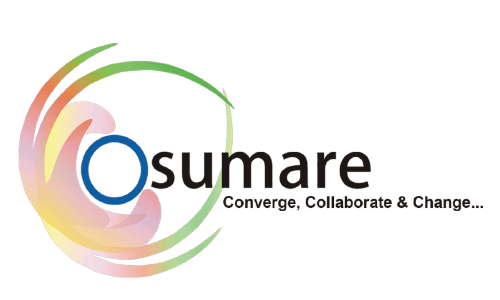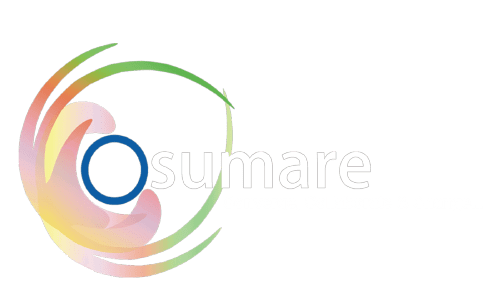Google Places

What is Google places?
It is an online map which help in identifying different location in detail like providing information like imagery, street maps, 360° panoramic views of streets, real-time traffic conditions, and route planning for traveling by foot, car, bicycle, or public transportation.
What is Google Places for Business?
Google Places is the search engine which receives and uses the information when listing your business. A search engine will probably already have your business listed in results, but your Google Places page allows you to control what information Google has and presents to searchers about your business. You can fill in your Places page with information like a description, images, hours of operation, and contact information
What Makes Google Places Unique
- Listing Appears on Google Maps or in Google Search:It’s the information you add into your Google Places listing that will show up on a Google Map, which will show up on a Google search. In the past this was the page that would show up if you typed in a Google search for a local business
- Pages Verified on Places for Business Dashboard:You’re used to seeing your Places for Business dashboard complete with all of the information from your Google Places listing. This is ultimately where you manage all of your business information that is seen on Google as well as your AdWords efforts
Benefits of Google Places
- Your business listing can be found easily in Google search result pages.
- You can edit your listing to incorporate changes in your business location.
- You can easily maintain and manage your business listings.
- Even if you do not have a website, you can still get an idea about search results by analyzing the impression and clicks of your listing.
- Your business’s address and phone number get displayed in organic Google search results and this can effectively complement your paid Search Engine Marketing efforts.
- Google Places allows geo-targeting and increases traffic and visitors from local keyword searches.
- Google provides the service free of cost
Ways to Win More Business with Google Places
-
Make sure your Google listing has a 100% score
There are more than 20 different fields you in your Google Places listing and surprisingly most businesses don’t bother to fill them all in. At the end of the day, the difference between showing up on the first page of Google Places or not can boil down to not having a video as part of your listing.
-
Include product or service keywords in your listing description
I would also list one or two of the cities or suburbs where your target market lives. As with any content on the internet, be sure not to over use your keywords. Your description should be written for people with an eye for SEO.
-
Encourage your clients to write a review on your Google places listing
Think about it, if you and 10 local competitors all have 100% scores on your listing, which is fast becoming the case, what will Google use to rank order these businesses? The one component of the profile that is open ended is the review section so in many cases, the business with the most reviews can win the day
-
Get listed in the other top local directories like
You should make sure your business is listen all the other directories such as
- Yahoo!
- Better Business Bureau.
- Angie’s List.
- Merchant Circle, etc
5. Choose Proper Business Categories
Google Places listings are categorized to help users find just the sort of business they want.
For the most part, Google will show a business’s first three categories to help users decide which listings to examine further when it displays local search results. Additional categories are often displayed only when the users clicks a link.
There are strong indications that Google uses the category information you provide, in part, to decide when or how prominently to display your listing
-
Add at least 3-5 photographs.
Like
- A photograph of yourself
- Photos of key staff
- Photos of the checkout area or the reception desk
- Photos of your facilities or your retail area
- 2-3 photos of customers being helped
- 2-3 photos of what you’re really known for. Make an awesome bagel? Shoot that. Got the best detailing service in town? Take a photo of a car getting that service
-
Add a 360-degree view or a “virtual tour” of your business
If you know Google maps, you’ll be familiar with “street view”, which lets you see a location through a 360-degree photograph. That’s exactly what business view or virtual tour is, except it’s a view of the inside of your business. You can add a business view by hiring a Google-approved photographer and having them come to your business and take some photos. You’ll see a link to find those approved photographers in your account.
Visit us: Osumare – Digital Marketing Company Pune